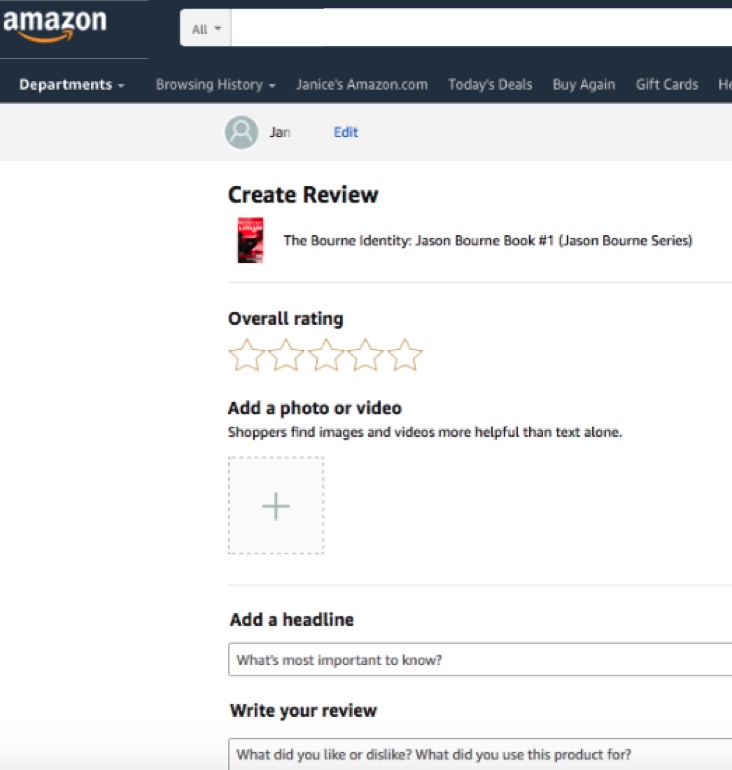
Increase Your Number of Book Reviews
Use this trick to direct your readers direct to their Amazon Review Page. Below is a link to my book.
Go ahead, try it now and post a review of my book. I really won’t mind.
This is a neat one that few people know about. The issue with asking people to post a review of your book on Amazon is that most
people have no idea of how to do this. Most authors will direct them to their book page on Amazon.
The problem with this is that if your reader visits your Amazon book page, there are no clear instructions on how or where to post
your review. In fact, Amazon places the “write a customer review” button right at the very bottom of your page, but how many people
will scroll down the page to find it? It might shock you but market stats show that as little as 4% of visitors scroll right down to the
bottom of a webpage on their desktop computers!
So is there a better way to make it easy for your readers and direct them to a page where they can post a review?
You bet there is, and here is how. Simply direct them to an url with the following composition:
https://www.amazon.com/review/create-review/?{ASIN of your book}
Below is an example for the book The Bourne identity :
https://www.amazon.com/review/create-review/? asin=B008XCM18Q
And below is the screen-shot using this link and, as you can see, it makes the task of posting a review MUCH EASIER.
The reviewer can now simply click on how many stars to give the book in the” Overall rating”, write a short headline for the review, and then write their review in the field provided. That’s it. Their review is now in queue to be published on Amazon’s web store.
Now, isn’t that cool.
NOTE: The Amazon login page will probably appear if you are not already logged in.
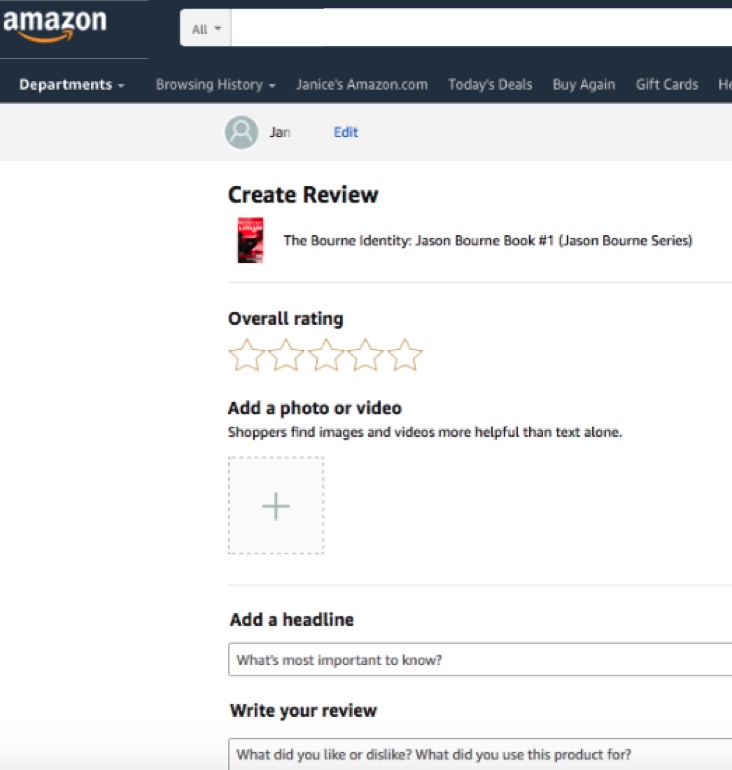
Use this trick to direct your readers direct to their Amazon Review Page. Below is a link to my book.
Go ahead, try it now and post a review of my book. I really won’t mind.